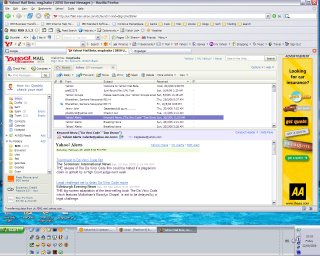
I had heard about this from my friend. I wanted to get one but heard that it is only thru invitation. ! I was curious to know how yahoo is going to improvise its mail in order to beat gmail. There is no doubt that yahoo is the leader in that space, yet google is google;) . So I was desperately waiting to try yahoo beta. Then I saw it in techspot.
So do the following if you want to upgrade your yahoo!!! It worked for me and it may work for you too, though I saw some comments that it doesn't work for few. :(
1. Log in to your yahoo mail account
2. on the top left, besides "mail" button, there is one down arrow, click there..
3. Go to "option"
4. on the left panel, click on account information...
5. Click on "edit" under membership information
6. In the first panel, u will find "Preferred Content", click on it.
7. Select "English-United Kingdom"
8. Save changes
9. Go back to your mail window...
10., Now keep this window open, and in a new window, open www.mail.yahoo.com, and login...u'll get an invitation to join "yahoo mail beta version"!!!!
Looks good n cool. Similar to local web client (what we use in office) with scrollable inbox and other stuffs.
I am finding it bit slow when it loads (unlike yahoo!!!) but it is fine after sometime (ajaxified??)
Yet to use it properly, but first impression is good, though not that exiting!!!
Also not sure how many know abt this.
Click on ! of Yahoo! [www.yahoo.com] top left corner :)
Don't forget to keep your speakers on!!!
Yahoo Rocks!!!
1 comment:
I have no access to yahoo @ office :( :( :(
Post a Comment